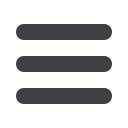
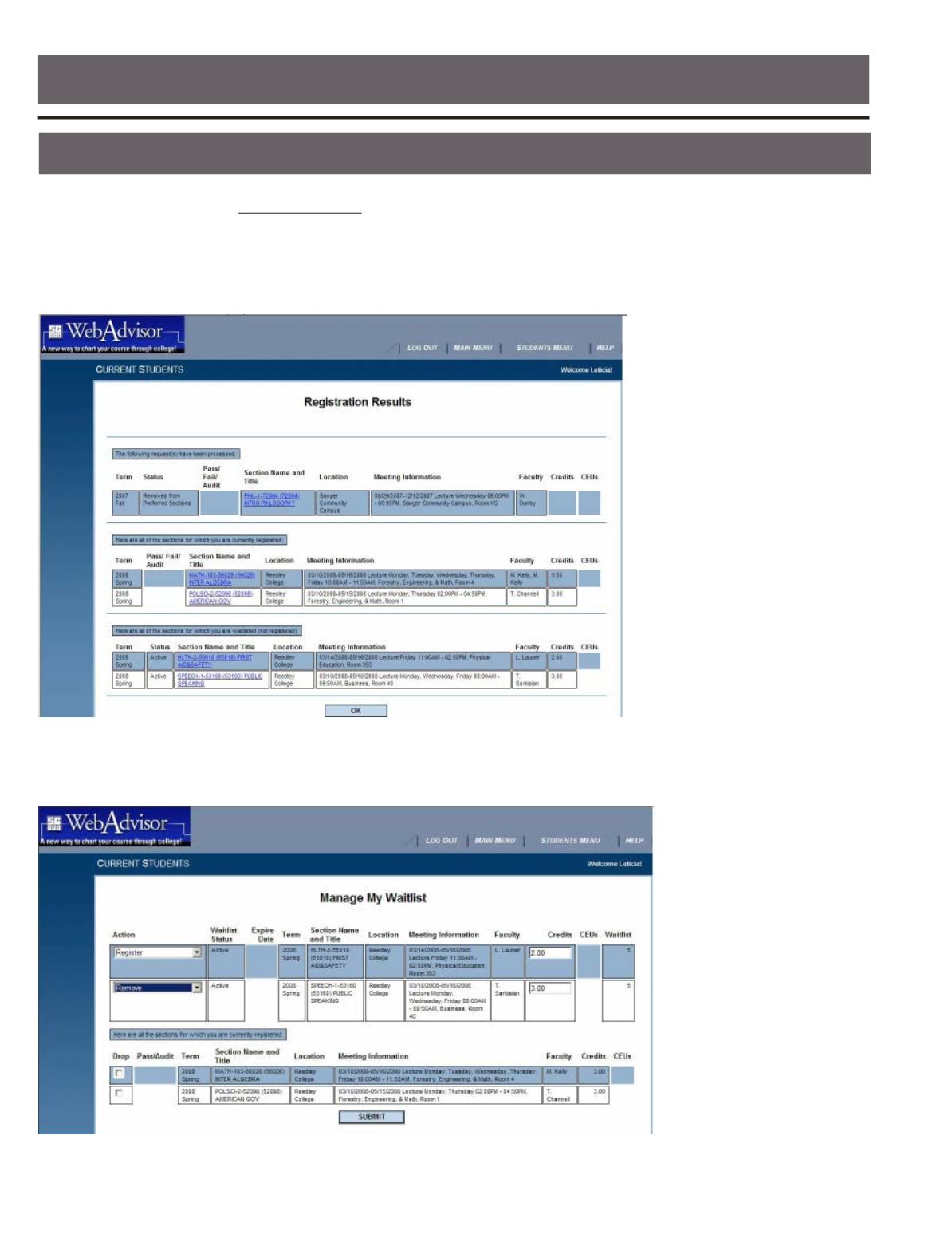
REEDLEY COLLEGE
11
ONLINE REGISTRATION AVAILABLE USING WEBADVISOR
WebAdvisor is available for registration. Students in good standing may access
the WebAdvisor registration system at
www.reedleycollege.eduby clicking on the
WebAdvisor link.
Users will be asked to enter their WebAdvisor login (lastname_student id) and password
(date of birth, six digits, no dashes). If you do not know or remember your login, click on
‘what’s my user id?’
First-time users will be asked to change their password and enter
a user hint to help remember their new password.
Register Online
Online assistance is available to help you while you navigate WebAdvisor at
559-442-8236.
Note: Students who use WebAdvisor to register for or add/drop classes
will not be mailed a student schedule and statement of fees printout.
Please be sure to print your schedule and fees statement and refer to the
payment due chart to determine your payment due date before logging
off of WebAdvisor.
Time conflicts between registered classes and wait listed classes will result in a student
being dropped from the wait listed class.
New Features to help
you with managing
Wait lists
• View your wait listed classes
anytime with Manage My Wait list
• Drop wait listed classes
anytime by selecting REMOVE
from the Action Box
• You may also drop a class from
your registered sections
Important Notice: You must wait
list all corequisited classes to be
considered for registration.
NEW AND IMPROVED
selections to
make your registration faster and easier.
• Go to either Express Registration or
Search and Register for classes
• A shopping cart of Preferred Sections
will be created for you
• You can register or add your name
on a wait list
• You must take an action and submit
your request(s)
• You may also drop a class from your
Preferred Sections or your Registered
Sections
• All registration rules will apply to
wait listed courses
• You can only be placed on one wait list
per class
• If you have a time conflict you cannot be
registered for a class
















